
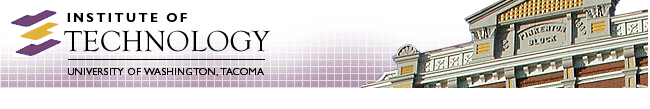
Eclipse Subversive Problem
15 Oct 2008:
If you used Eclipse with the Subversive plugin last year and find that you cannot use it this year, it may be due to this latest Subversive plugin being incompatible with last year's version.
When you open a new project and from within the "Select a wizard" panel, select SVN then Project from SVN, you receive a window titled "Problem Occurred" with text saying "Problem Opening Wizard", then it is likely that you have an old version of this file:
.metadata\.plugins\org.eclipse.team.svn.core\.svnRepositories
Note that the path is relative to your workspace directory, which defaults on lab workstations to H:\.eclipse_ws.
Delete or rename that file, and try it again. Though you may see some errors with projects that were associated with SVN, you should ultimately be allowed to set up your SVN information again.
Hours | Support Information | News |
Policies | Emergencies