
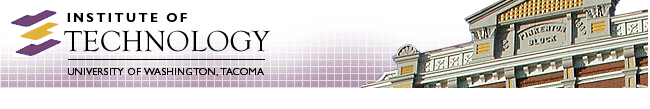
Key Cards
6 Oct 2003:
The new UWT Key Control Policy was put into effect 25 Sep 2003.
There is information here for both returning students and new students.
For returning students
When you signed for your Computer Lab Key Agreement to get your current key card, you were notified that at some point in the future, you will be required to pay a key deposit. That time is now.
Here is what you have to do by Monday, 3 Nov 2003 at noon, in order to continue to access the labs. This is a one-time process for returning students:
- Go to the Cashier WITH YOUR KEY CARD.
The Cashier is in GWP 410 on the 4th floor of the GWP building, and here are the hours of operation.
- Read and sign a new "Key Deposit Agreement" form, and pay a $10
deposit (cash or check only).
- The Cashier will record your key card number and, after at least two days, your current key card access will be renewed.
Any returning student who does not follow this process by 3 Nov 2003 will have his or her key card deactivated at that time. Stated another way, your existing key card will not work after 3 Nov 2003 unless you take the steps above.
If you fail to renew by 3 Nov 2003, you can still renew your card as above afterwards, but you won't be able to access the labs until after the form is processed, which takes AT LEAST two days.
For ALL students
- After you receive your new card or your card is renewed, please
immediately report any lost, stolen, damaged or non-working cards to
Campus Safety and Security, as you will have agreed to do on the form you
signed.
- To add, change or delete lab access rights beyond the general lab or graduate lab access, please have your faculty sponsor or advisor contact Institute of Technology lab staff, and we will start the process.
Hours | Support Information | News |
Policies | Emergencies