
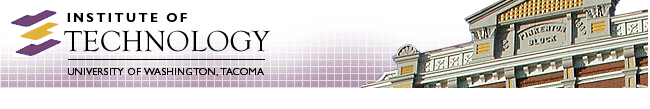
Spring 2002 Changes
3 Apr 2002: The lab assistants (Thanh Nhan and James Gordon) and I (Stephen Rondeau) spent the break time upgrading software. Thanh will not be an assistant this quarter (thanks for the help, Thanh!).
- Key card access
Key cards now work on SCI106 (north door) and SCI113, as well as DOU110. For after-hours entry to the Science Building, you must use the loading dock (north) entrance. Remember, after-hours entry for DOU110 is the Commerce Street (railroad) entrance.
- Upgraded software
- Windows NT 4.0 Service Pack 5 (SP5) to SP6
- Office 2000 to Service Release 1, SP 2
- Java 2 Standard Edition 1.3.0 to 1.4.0 (1.3 still exists)
- Java Runtime Environment (JRE) 1.1/1.3 to 1.4 support in browsers
- bluej 1.14 to 1.16 (uses jdk1.3, not 1.4!)
- New software
- Macromedia Flash 6.0 Player installed on all browsers
- Latest Shockwave Player installed on all browsers
- Netscape 6.2.2
- Protected Storage Service removed
This was disabled on the Windows NT workstations (the white Dell 410/420s) due to the annoyance it caused (it was automatically installed).
However, students have reported problems with Internet Explorer when forms need to be filled out -- long wait times or it just doesn't work. The fix is to remove the AutoComplete feature in your profile for Internet Explorer -- the same fix as the one for removing the Protected Storage displays.
- Improved support for TCSS497B students
Applications are available on most lab computers (where they will run). Some restrictions are that ACID and Homesite 5.0 will not work on Windows 2000. There may be other restrictions -- if it doesn't work on a Dell 410/420 (white) computer, try it on a Dell 330 (black) computer.
The Network Attached Storage (NAS) via babbage.tacoma.washington.edu is still available for storing large files -- and, it is still not backed up! Please make sure you back up your files.
- PHP support on css.tacoma.washington.edu
PHP 4.1.2 is available for use, subject to these restrictions (more may be added in the future):
- Only PHP scripts in your H:\www directory will be runnable.
- The scripts can only read or write to files within your H:\www directory.
- The system() command is disabled.
- Interbase RDBMS on cssgate
This will be up soon, but is not available for general use yet.
- TCSS 465 -- Embedded Real-time Systems Programming
The first five computers on the west wall of SCI113 have Windows 98 with the Borland C++ compiler installed. The C++ Turbodebugger is also installed, but was not tested. You can access your home directory by logging into the UWTCSS domain and mapping the H: drive to (substitute your login id for "uwnetid"):
\\css1\uwnetid$ - TCSS 430 -- Networking and Distributed Systems
Ten (10) computers in SCI113 are running Linux 7.2 and should not be changed. They are the first ten computers on the right (east wall) as you enter.
- TCSS 422 -- Operating Systems
Ten (10) computers in SCI113 are running Linux 7.2 now but can be overwritten with various operating systems. They start at the eleventh computer on the right (east wall) and wrap around to the west wall at the rear of the room -- all computers with two computers per workbench on the west wall.
Hours | Support Information | News |
Policies | Emergencies