
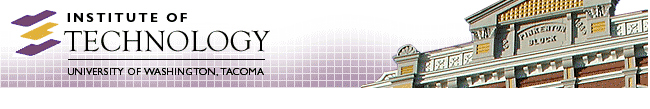
Autumn 2005 Changes
27 Sep 2005:
Student lab assistants Damian Johnson and Don Lee provided both brainpower and brawn during the breaks and the summer quarter to install and configure new equipment and upgrade existing software. Their hard work and desire to do the right thing were appreciated by the lab staff.
Here are some accomplishments by lab staff and assistants:
- Logins and Passwords
New and current students can now use their login name and password associated with their UW email account to login -- let's call this your "UW email login" for easier reference. When logging in to a lab workstation, you must choose the u.washington.edu (Kerberos realm) domain to do so.
There are advantages and disadvantages to this approach. The main advantage is for new students -- they don't have to find out what their INSTTECH login password is. Another advantage is that the UW email login password can be changed via the web using myuw.
On the downside, not all computing resources (e.g., cssgate/repos and sts2, the IIS server) support using your UW email login. Instead, they require an INSTTECH domain login. Since we create INSTTECH domain logins with your UW Net ID, you won't see any difference in the name of your login account (there is only one for all of our computers). When logging into a lab workstation, if you choose the INSTTECH domain, you use your INSTTECH password. If you want to and can log in to other servers, you use your INSTTECH password.
How do you get your INSTTECH password? Whenever we create an account or reset a password, that password will be written into your INSTTECH home directory (your H:\ drive) in a file called .pw. You can use your UW email login password and the u.washington.edu domain on a lab workstation to gain access to the file. It is a one-time password which will need to be changed (10 character minimum) to be used anywhere else.
Returning students should already know at least their UW email login password or their INSTTECH password. Institute lab staff can reset only INSTTECH passwords, not UW email login passwords.
- More space for home directories
Every student now gets 250MB of disk space for their academic work (H:\), up from 100MB. This is due to increases in disk density, which enabled us to increase the space 800% (not all of which is allocated to student home directories).
- Windows XP SP2 on all workstations
Since the rest of the campus is slowly transitioning to this, we aren't likely to adopt the upcoming Windows Vista for a few years, and we need better per-computer network protection (firewall), it was time to change from Windows 2000 Pro.
- Application upgrades
- Java 5 Standard Edition (SDK 1.5, update 4)
- Office 2003
- Firefox 1.0.7
- Adobe Reader 7.0.3
- Eclipse 3.1
- BlueJ 2.0.5
- Maple 10.01 (not available in all labs)
- Photoshop CS 1.0 (not available in all labs)
- Dreamweaver 8 (not available in all labs)
- and others
- General Development ("GenDev") Labs
We completed the installation of LCD monitors in all GenDev labs. In addition, there are new Dell Precision Workstation 370 computers in SCI106 and part of SCI108, replacing the older Dell 330s. All GenDev lab computers were upgraded to 1GB of RAM, and all can at least burn CDs -- the Dell 370s can burn DVDs as well.
The Jython Environment for Students (JES) will be used by students in the new Applied Computing minor.
- Student-Administered Lab (SCI113)
Sixteen new computers) bigger CRT monitors, better keyboards and mice have replaced the aging and fairly cheap computers and peripherals previously there.
The new computers have big, sturdy cases with powerful, er, power supplies, dual-processor capable AMD Opteron motherboards (only one 64-bit Opteron 246 CPU per computer), 1GB RAM (capable of up to 16GB with both processors), two 1Gb NICs (with second processor) and plenty of USB 2.0 ports.
We chose better components and expansion options this time to allow reuse of components or cases in the future.
The class-assigned removable hard drives are dual-bootable, to either Windows XP SP2 or Fedora Core 4.
- Teaching and Research Labs (TARLs)
- Applied Distributed Computing (ADC) Lab
Some RFID reading and printing equipment was purchased for specials projects and research.
The Linux server runs Red Hat Enterprise Linux AS 4 update 1, one of the Windows servers was rebuilt since it did not accept a service pack upgrade, and the other was upgraded to the latest service pack.
- Embedded Computing Systems (ECS) Lab
These are the new hardware purchase types:
- USB experimentation and analysis equipment
- Signal generators
- Robotics kits
- Soldering/desoldering station
Windows XP workstation software for this lab was updated, and the workstations also can be booted to Fedora Core 4.
- Informatics and Artificial Intelligence (IAI) Lab
Some basic virtual reality equipment was purchased.
Oracle 10g, DB2 8.2 with extenders and Intelligent Data Miner, and SQL Server 2000 SP4 were installed or updated on the database (DB) server. The workstations now include Clementine and SPSS (for Graduate students only, per our licensing agreement), updated DB clients, and can also be booted to Fedora Core 4.
Due to an intrusion on the database server over the summer, additional security measures were put into place -- e.g., firewalling and using lesser-privileged accounts for DBMS services.
The database server was updated to the latest service pack, and the Linux server now runs Red Hat Enterprise Linux AS 4 update 1.
- Information Assurance and Networking (IAN) Lab
The Linux partition was removed from the workstations, VMware Workstation 5 was installed, and all workstations have at least 1GB of RAM.
- Simulation Science (SS) Lab
This is where all of the replaced computers went, to be used in special projects, infrastructure, or surplused (we cannot give them away or sell them -- state law).
We provided three mobile whiteboards (it has no others), installed three high-end graphics cards for the PCs there, and upgraded to OS X Tiger on the Apple Powermacs.
- Graduate and Directed Research (GDR) Lab
The quad-processor Sun servers were moved from Pinkerton to Cherry-Parkes, where they were upgraded to Solaris 10. It is a lot quieter in PNK131 now.
An Ultrium LTO-1 tape autoloader was moved to the server cabinet, in the hopes of eventually providing local backup capability.
- Applied Distributed Computing (ADC) Lab
- Infrastructure
- During this weel, the cssgate/repos cluster
will be replaced with more reliable and capable equipment, and
upgraded to Red Hat Enterprise Linux AS 4 update 1.
- We are now hosting the Institute's web pages on new equipment,
using a home-grown cluster setup.
- Authentication servers will replace old ones (one
as old as this CSS program!) as time and stability permit.
- The old UWTCSS domain is dead and gone, together with
the Windows NT4.0 system that hosted it for six years.
- The CSS Lab web server, which provides student web pages
from their home directories, now has a new home.
- Some replaced computers with considerable capabilities will
replace other, less capable computers over the academic year.
- Each of our labs is now capable of 1Gb network speeds,
but since the campus runs on 100Mb hubs (and we have them, too), there won't be any performance improvements from that.
However, since the pipeline to UW Seattle has improved
tremendously over the summer, downloads should be a
lot faster.
- During this weel, the cssgate/repos cluster
will be replaced with more reliable and capable equipment, and
upgraded to Red Hat Enterprise Linux AS 4 update 1.
- Wireless in the Labs
As UW Computing and Communications (C&C) installs equally-capable wireless access points (APs), we will back out our Sputnik APs. This will happen first in the Science Building, and later in Cherry Parkes.
Hours | Support Information | News |
Policies | Emergencies