
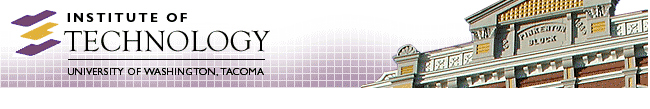
Autumn 2008 Updates
15 Oct 2008:
Over the Summer of 2008, student lab assistants Emily Mutz, Tim Simon, and Rubirosa Tiburcio prepared the Institute labs for the 2008-2009 academic year. Their chief concerns were surplusing old equipment, installing new equipment and components, and installing and testing software. They did a great job, and the quality of the labs is much improved due to their efforts.
Here is what is new or different in the labs. The software versions reflect the latest stable (non-beta) versions prior to 1 Sep 2008:
- General Development (GenDev) Labs
- Workstation Images
These are just the highlights -- there were minor updates to many of the applications we install.
- Office 2007 with PDF save support
- Java SDK 1.6.0_07
- TextPad 5.2
- BlueJ 2.2.1
- Eclipse 3.4
- Eclipse Subversive 2.0.3i
- Eclipse CDT: C/C++ Development Toolkit 5.0
- Eclipse WTP: Web Tools Platform 3.01
- Microsoft Visual Studio 2008 Professional
- Cygwin gcc 3.4.4, gdb and make (standalone or with Eclipse CDT)
- Cygwin subversion
- OPNET IT Guru
- jGRASP 186.09
- MySQL 5.067 and SQLyog 7.0.2
- VMware Server 1.0.7
- Ruby (1.86) on Rails (2.1.0)
- Workstation RAM increased to at least 2GB
All Dell 360 computers (DOU110, SCI108) except IT30048039 have at least 2GB RAM; some have 2.5GB and others 3GB. In SCI106, the three rows of Dell 370s closest to the whiteboard have 4GB; all other Dell 370s, including those in SCI108, have 2GB.
The amount of RAM was increased to lengthen the utility of the older workstations, to provide the ability to run virtual machines on any workstation, and to support ever-larger Eclipse and other development environments.
- Workstation Images
- All GenDev and TAR Labs
You may notice that in all labs, now you can ock the workstations if you need to leave them for a bathroom break or other short period of time. You should always save your work prior to locking a workstation. Please note that others may power off and power on that locked workstation if they determine that you have been gone longer than 15 minutes.
Here are the common applications:
- 7-zip 4.57
- Perl 5.10
- Cygwin (27 Aug 2008)
- Sysinternals Suite (26 Aug 2008)
- Adobe Reader 9
- RealVNC 4.1.2
- SSH Tectia 5.3.3
- VMware Server 1.0.7
- Open Command Prompt Here (via Windows Explorer)
- Office 2007 with PDF save support
- Java SDK 1.6.0_07
- TextPad 5.2
- Eclipse 3.4
- Eclipse Subversive 2.0.3i
- Eclipse CDT: C/C++ Development Toolkit 5.0
- Firefox 3.0.1 with ItsAllText plugin
- Microsoft Visual Studio 2008 (most have only C/C++ and C# development)
- Cygwin gcc 3.4.4, gdb and make (standalone or with Eclipse CDT)
- Cygwin subversion
- JDBC Drivers (see Using JDBC)
New JDBC drivers/connectors were installed for MySQL (mysql-connector-java-5.0.7-bin.jar), Firebird (jaybird-full-2.1.6.jar), DB2 (db2jcc.jar, 9/17/2007), and SQL Server 2005/2008 (sqljdbc.jar, 1.2).
- JOGL (see Set Classpath for Java Tools)
JOGL 1.1.1
- SCI113: New Computer Engineering Projects (CEP) Lab
The old CSS Student-Administered Lab (room SCI113) was repurposed into a lab for CES senior-level projects. See more information under Teaching and Research Labs.
- Teaching and Research Labs (TARLs)
Since no one was using the Linux partition, it is no longer supported. We expect that future installations of Linux will use virtual machines.
We also no longer support removable hard drives, as they were rarely used. In addition, the removable drives were IDE-based, not SATA-based as most new hard drives are; we would have had to replace both the removable drive technology and the hard drives themselves to maintain the functionality.
Both of those decisions made it easier to replace the old Dell 360 workstations in all TARLs (except the CEP Lab, which uses another type of computer). The new workstations are Dell Precision Workstation 3400, and consist of quad-core Intel processors, 5GB of RAM (though the installed Windows XP 32-bit OS can only use a max of 3GB for applications), a 160GB SATA drive and a DVD burner.
There is a common set of software applications for all TARLs, including the new CEP Lab. For each lab, applications specific to that lab are added to that common set.
- Applied Distributed Computing (ADC) Lab
Workstation changes:
- Microsoft Visual Studio 2008 Professional
- Microsoft Visio 2007
- Eclipse WTP 3.01
- Computer Engineering Projects (CEP) Lab
Hardware includes Tektronix 2024B Oscilloscopes, BK Precision 4051 Multifunction Generators with Power Supplies, new LCD monitors, and 3GB RAM.
Lab-specific software:
- Altera Design Suite 8.0 with SP1
- B2 Spice A/D 5.0 (8 licenses)
- Embedded Computing Systems (ECS) Lab
- Microsoft Visual Studio 2008 (C/C++, C#)
- RoboLab 2.5.2
- RobotC 1.4
- Mindstorms NXT Software 1.1
- Java parallel and serial communication facility (RXTX 2.1.7)
- Altera Design Suite 8.0 with SP1
- B2 Spice A/D 5.0 (12 licenses)
- LogicWorks 5 (12 licenses)
- MPLAB IDE 8.14 and C18 Student Edition 3.21
- Mach3 (IT30102943 only, for TCES445)
- Lejos (installed, but may not work)
The Netburner and Zilog IDEs were removed due to lack of faculty interest in using these development environments.
- Informatics and Artificial Intelligence (IAI) Lab
Workstation changes:
- Microsoft Visual Studio 2008 Standard (C/C++, C#)
- ARToolKit 2.71.3
- audacity 1.2.6
- BlackMagic Home Edition
- Gamemaker 7.0
- ImageJ 1.40
- Maya Complete 2008 (8.5)
- P5 Glove
- Protege 3.3.1
- Clementine 12
- SPSS 13 (one workstation has SPSS 15)
- OpenCyc 1.0.2
- Cluster 3.0
- Java_Treeview 1.6.6
- hmmer 2.3.2
- phylip 3.6.8
- Aima 0.92.25Dec.2007
- Bnj 3.3
- Adobe Photoshop CS
- DB2 9.5 Client
- GraphViz 2.20.2
- Java3D 1.5.1
- Dreamweaver CS3
- Flash Player 9.0.124.0
- SQL Server 2008 Management Studio
- SQL Server 2008 Developer Edition
- Virtools 4.1
- Visio 2007
- Weka 3.4.13
- Rational Rose Enterprise Edition 7.0
- DirectX Development (Mar 2008)
- Microsoft XNA Game Studio Express 2.0
- JMonkey Engine 1
- RapidMiner 4.2
- Microsoft Robotics Studio 1.5
- ClustalW 2.0.9
The following applications were not installed on the workstations as they had in the past, due to difficulty in installing and lack of use:
- Specialist
- MMTx
IAI6650 server changes:
- Windows Server 2008 Standard Edition
- MySQL 5.0.67
- UMLS 2008AA and Specialist databases, loaded into MySQL
- SQL Server 2005 SP2 (faculty requested NOT to upgrade to SQL Server 2008)
- DB2 9.5
Information Assurance and Networking (IAN) Lab
- Wireshark 1.0.2
- Python 2.5.2
- Pycrypto 2.0.1
- nmap 4.68
- Eclipse PyDev 1.3.8
- Tenable Nessus 3.2.1
- Metasploit Framework 3.1
- All IAN Lab servers (dIANe, brIAN, pIANo)
were upgraded to Fedora 9, but the GUI does not work.
- consensus was powered down at faculty request.
Workstation changes:
Server changes:
- Applied Distributed Computing (ADC) Lab
- SCI104 (old Simulation Science Lab)
There are about 50 older workstation-class computers (Dell Precision Workstation 360s), some inexpensive computers for disassembly/reassembly, and several servers available for use for projects and research.
- Failover Clustering
We are no longer clustering the servers for high availability, due to lack of time over the summer to test and implement it. Failover clustering is still in our future plans, but it will consist of three nodes in the cluster, with each one being a virtual machine sharing storage over the network.
- Red Hat Enterprise Server 5.2
The OS has been running in a virtual machine since Autumn 2007.
- Java SDK
As on all of the workstations, we are running Java 1.6.0_07.
- Tomcat
We are now running Apache Tomcat 6.0.18.
- MySQL 5.0.67
Same version as installed on GenDev workstations and IAI6650 server.
- JDBC Drivers
Same versions as for workstations.
- Server Consolidation and High Availability Plans
We are very slowly moving to consolidating several of our servers into a planned three physical servers running multiple virtual machines representing the old servers. The plan is to be able to failover the virtual machines to any of the three servers either automatically (when a failure is detected) or on demand (for OS updates), thereby allowing high availability.
We want the planned three servers to reside in at least two different buildings to provide some protection against disasters. That, plus the desire to support high availability, means all of the servers must be on the same subnet. We are trying to get UW Technology approval to control our physical network, which will at a minimum allow this. We hope to implement this major overhaul of our servers in Summer 2009.
- Windows Server 2008
We think that we should move in the direction of the latest Windows Server software as soon as possible, and we have one old server (IAI6650) that was upgraded from Windows Server 2003 Standard Edition to 2008 (32-bit) Standard Edition, and one new server (stsdb1) that was a new install of Windows Server 2008 64-bit Enterprise Edition.
The main reason to use the 64-bit Enterprise Edition was to access 9GB of RAM. Only the Enterprise Edition can access more than 4GB, and only 64-bit support makes that access native. This computer is being used in Autumn 2008 for the TCSS555 Data Mining course.
Hours | Support Information | News |
Policies | Emergencies