
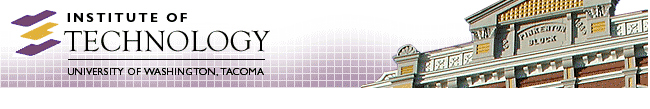
Start of Autumn 2002 News
4 Oct 2002:
- "hopper" is down
The computer that provided remote access to your home directory is down until further notice or we can implement another solution. It got infected with an Internet worm on 15 Sep 2002, and once some fixes were applied and the system was rebooted, it failed to restart. So, we turned off the power until we have time to deal with it.
- New software
Several applications were purchased to aid students in development of course projects. However, we could not afford a license for each workstation we have, so the licenses will be available on specific computers, divided roughly equally between the DOU110 and the SCI106/108 labs.
If you see this icon:
 the application is not available for use. If you see the icon for the
application but are not able to start it, it isn't licensed for that
computer or you need to get special permission (send email to
csslab@u.washington.edu) to use it.
the application is not available for use. If you see the icon for the
application but are not able to start it, it isn't licensed for that
computer or you need to get special permission (send email to
csslab@u.washington.edu) to use it.
Maps of where the software is installed for each development lab are available (see: DOU110, SCI106, and SCI108).
Note that only one manual came with each product, regardless of the number of licenses, so the user will be responsible for purchasing the manuals or using the online help.
The following new applications are available:
- Macromedia DreamWeaver MX (40 licenses)
This popular web page creation tool is already used by many students.
- Macromedia Flash MX (20 licenses)
Another favorite of savvy student web page designers, offering the ability to create dynamic 2D web content under the control of a scripting language.
- Macromedia Director 8.5 Shockwave Studio (6 licenses)
The granddaddy of interactive content creation, version 8.5 extends Director's traditional 2D movie-making into 3D for the web... given that the 3D models are created elsewhere. Shockwave 3D movies are now possible to create using a combination of 3D models, scripting in the powerful Lingo language, a physics engine for more realism, and some neat Intel technology to lessen the amount of data to download.
Other products in the "studio" -- but not installed -- are SoundForge XP for audio editing, and Fireworks for 2D animations.
- Adobe Photoshop 7.0 (10 licenses)
Although the freeware GNU Image Manipulation Program (GIMP) is powerful for most image manipulation jobs, many students prefer Photoshop, which is the standard for image manipulation.
- JBuilder 6.0 Professional (20 licenses)
We finally got a chance to purchase the more-capable version (as opposed to the freeware "Personal" version) of this Java IDE. Hopefully, debugging using this tool will be much better than the freeware tool.
- Macromedia DreamWeaver MX (40 licenses)
- Alliance Programs
Prof. Sam Chung has spearheaded the effort to get access to additional software for use in instructional settings. Consequently, we have joined the following "alliance programs" for the 2003 academic year on a trial basis -- please contact Prof. Chung for details.
- Microsoft Academic Alliance
Many of Microsoft's advanced operating systems and tools, such as Windows 2000 Advanced Server, .NET tools, and Visio, are available for classroom use.
- Oracle Academic Initiatives Program
A large collection of Oracle products is available for installation and academic projects.
- Rational SEED Program
The Rational Suite Development Studio will be installed in the labs (50 licenses). However, the licenses are only available for students enrolled in courses where the instructor has signed up to use Rational products (TCSS 360, 445, 470 and 558). Only Rational Rose and the Unified Process software are installed in the labs.
- Microsoft Academic Alliance
- New hardware
We hoped to have installed a great deal of new server hardware by this time, but our goals were far too ambitious for a five-week break. The current plan is to make some of the servers available during the quarter, and others during the Fall/Winter break. Details will follow when the servers are made available.
- Repository Server
The first server to come online will be the "repository server", which will be the home of the database managers (Firebird and mySQL), the CVS repository, and anything else that manages data that persists for a quarter.
This server will be running RedHat Linux 7.3, initially.
- Project Development and Projects Servers
Planned for November 2002 are two servers which are essentially identical functionally. These servers manage projects that last up to one year beyond the quarter in which they were written. The intent is to provide a place where you can develop and polish, then exhibit your work.
The Project Development Server is where you develop, test and otherwise finalize your projects, then you copy or deploy them on the Projects Server. The intent is to make sure that the Projects Server stays up so that it will always be available for "showing off" your work to prospective employers and other interested parties. It is not intended for hosting your personal website, and everything placed on the Projects Server will eventually need to find another home.
We plan on having mySQL and Firebird as database managers, PHP, JSP (via Apache/Tomcat), ASP (via Microsoft's IIS), and JBoss (and/or Borland's AppServer).
These servers will be running Windows 2000 Advanced Server.
- Authentication, File, and Print Server
An authentication server is one that allows you to log in to a "domain" and get your permissions to use other resources, such as files and applications. A file server provides a central repository for files, and centralization makes backing up the files and extending the file space a lot easier, at the expense of slightly longer file access times. A print server manages requests for printing and the printers themselves.
Actually, these are all services, meaning that they are something that a (server) computer can provide to another (client) computer that requests the service. Multiple services can run on one computer; whenever a computer provides a service to other computers, it is called a server. The services are called either services, server programs, or daemons. They all share the characteristic of waiting for another computer to contact them (usually via the network) with a request, then processing that request, returning any results to the client, and then waiting again for a new request. This waiting can be multitasked to allow more than one request to be undergoing processing simultaneously.
It was here where we got stuck trying to get everything done for the Fall quarter. Our file service was going to be a "clustered" service involving two computers, which means (in this configuration) that one computer could take over the service if the other computer failed. There would be a brief pause while control switched to the other computer. The beauty of this approach, aside from higher availability, is that one can intentionally "failover" the primary computer, perform some maintenance on it, failover from the secondary computer to the upgraded primary computer, and perform maintenance on the secondary computer. This means that the system can be upgraded without disrupting file service... which is important for 24x7 operation.
The reality that delayed us was that the array of shared storage was not stable -- about an hour after the cluster was established, it failed, destroying all data on the shared storage. So much for availability!
Another sticking point is whether or not the authentication server should join an existing Windows 2000 "forest". The big advantage is for login accounts -- you would be able to use the same login name and password anywhere in the UW system, when this capability was generally made available. However, there are some serious security issues we need to further contemplate before going with this mechanism. We may decide to forego that advantage and set up our own forest.
The authentication service is shared by another pair of computers using the built-in availability and replication services of the Windows 2000 Active Directory. Without Active Directory, many other planned capabilities are not possible or easy, such as automatic software distribution to the workstations.
We plan on switching to the use of this multi-server environment for authentication, file, and print services over the Fall-Winter break, if all goes well in our ongoing testing. All servers will be running Windows 2000 Advanced Server.
- Repository Server
Hours | Support Information | News |
Policies | Emergencies