

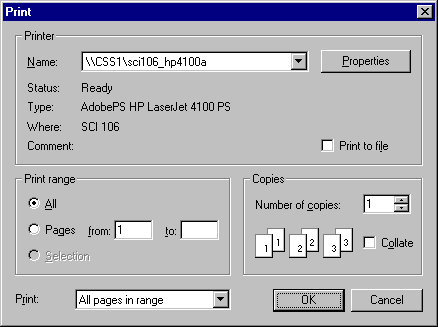
- Duplex printing
Duplex printing means that you can print on both sides of the paper. Find the label "Print on Both Sides (Duplex Printing)" -- you'll want to choose "Long Side" normally.
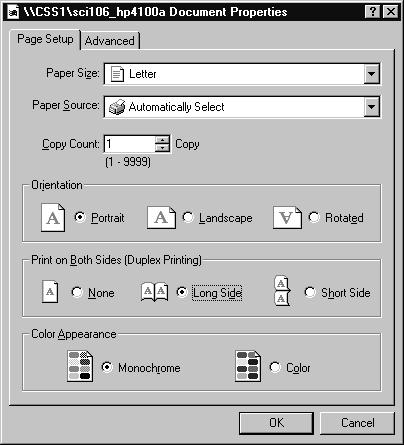
When you finally print the document, it should print on both sides, thereby saving paper (but not toner).
- Page Layout (N-up) printing.
N-up printing lets the printer collect and shrink the pages you print, printing "N" shrunken pages per physical piece of paper. Click on "Advanced" and expand the "Document Options" tree. "Page Layout (N-up) Option" should be seen -- click on it and the choices appear in a list box below.
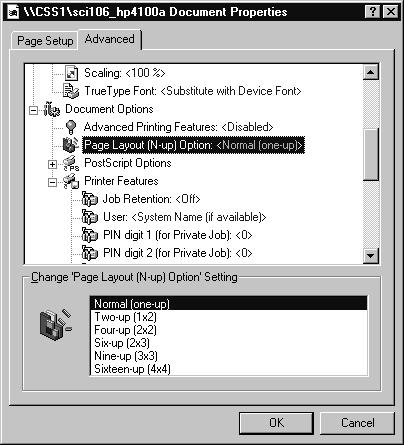
Choose "Two-up" to print two pages side-by-side, or "Four-up" to print four pages per sheet(side) of paper in a 2x2 arrangement. This saves both paper and toner (as there is less toner placed on the paper for smaller images).
Anything more dense requires really good eyes and/or a magnifying glass.
- Combine duplex and N-up printing
This saves a lot of paper and toner!
Hours | Support Information | News |
Policies | Emergencies