

Last updated: 11 Oct 2007
On Windows workstations, when you open an application on the desktop by double-clicking on the icon, you may see this window:
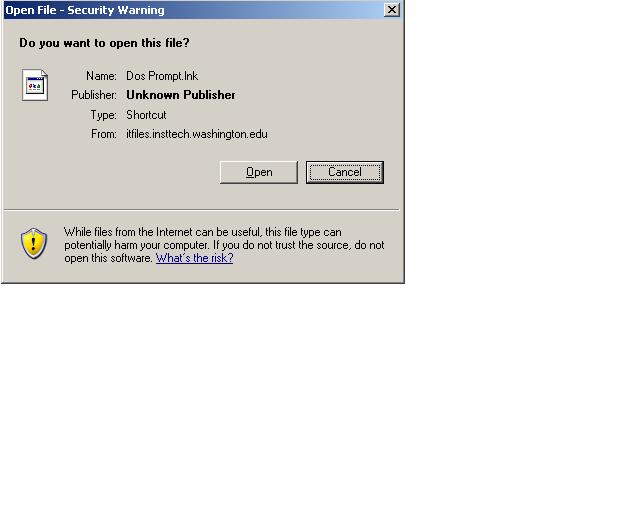
We believe it means that Internet Explorer is trying to protect you from inadvertently opening remote files -- the desktop icons reside on the network. Here is how to fix this:
- Open the control panel, following tabs and buttons along this path:
Control Panel/Internet Options/Security/Local Intranet/Sites/Advanced
- Add a new site:
itfiles.insttech.washington.edu
- Click OK buttons back to the control panel.
- Verify the fix by determining if the message appears after double-clicking a desktop icon.
Change Log
| 11 Oct 2007 | Changed "Local Internet" to "Local Intranet" |
| 6 Dec 2006 | Original document |
Hours | Support Information | News |
Policies | Emergencies