
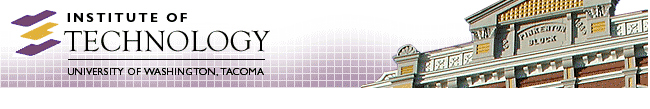
Autumn 2004 Changes
27 Sep 2004:
Student lab assistants George Orriss, Peter Paquette, Roman Porter, and David Hazel worked very hard during the breaks and the summer quarter to install and configure new equipment and upgrade existing software. Their skill, dedication, persistence, and ability to learn and adapt quickly were very much appreciated by the Institute lab staff (Cormac and Stephen). They have helped to make the labs a better place to learn about computing and software systems.
Now that there are nine computing labs available for use, we have developed a means of defining their functionality and intended use.
- The General Development Labs and Student-Administered Lab are where students can do most of their coursework. Equipment and software is installed and maintained by Institute lab staff in conjunction with the teaching and research needs of the faculty. Access to those labs is open to all CSS students.
- The Teaching and Research Labs are usually more specialized, where special course projects, directed research/readings, faculty research involving students, and graduate capstone projects may be undertaken. These labs are usually managed by one of the faculty ("lab director"), who defines and maintains lab equipment and software, coordinates use of the lab, and controls access to it. Institute lab staff often are asked to help install, configure and maintain these labs.
- General Development (GenDev) Labs
- Workstation Replacements
Forty-five new Dell Precision Workstation 360 computers replaced the aging white Dell Precision Workstation 410s and 420s that were in DOU110 and SCI108. They are faster, have more RAM and disk space, and have CD-R/RW drives.
Note that none of the general development labs have Zip drives now, as their popularity has decreased significantly with the decline and price of CD-R/RW drives and media.
The DOU110 lab has more space for the large increase in personal laptop computer use -- two computers were not replaced to allow for this change.
- Disk Upgrade
Dell Precision Workstation 330s in SC106 and SCI108 now have 40GB drives, to accommodate larger disk images (i.e., more installed applications).
- Eclipse Upgrade
Eclipse is now version 3.x. The C/C++ Development Tools (CDT) are also installed as a plugin. Eclipse continues to support UML.
- Java SDK Upgrade
We are now running Java 2 SDK 1.4.2_05.
- JBuilder Removal
Since we haven't kept up with the frequent and costly upgrades to JBuilder Pro, it was considered to be too old to be of much use, so it was removed. Use the free Eclipse tool instead.
- Maple Upgrade
Maple 9 is now installed.
- BlueJ
A new version of BlueJ, version 2.0, was installed.
- Other Software Upgrades
We also upgrade other software during the summer/autumn break, but generally only mention the upgrades for commonly-used applications.
- Workstation Replacements
- Student-Administered Lab Changes
- RAM upgrades
SCI113 computers now have 512MB RAM.
- Fedora Core 2
Due to Red Hat's workstation-licensing costs and a desire to learn about a slightly different Linux distribution (though it is ultimately from Red Hat), we decided to go with Fedora Core 2 on workstations and removable hard drives.
- RAM upgrades
- Repository Server Changes
- CPU Fan Replacement
We replaced CPU fans that were causing the CPUs to overheat and occasionally shut down. We also installed temperature-monitoring software and updated our notification system to alert us when the temperature exceeds our threshold.
- Commercial Linux
Due to Red Hat's decision to drop support of their free distribution, we decided to switch to their commercial product, Red Hat Enterprise Linux (RHEL) for Advanced Systems. This was installed and configured for a cluster, which now should be more reliable than the less-maintained Kimberlite clustering system we used previously.
- Service Upgrades
These services are now at the version listed below.
- Tomcat 5.x
- MySQL 4.x
- CVS 1.x
- Firebird 1.5
- CPU Fan Replacement
- Authentication Server
We finally have a secondary authentication server. This means that we can maintain one of them while the other handles your login, thereby increasing the availability of authentication.
We have also firewalled these servers to lessen the chance that hackers will: crack into your account, deny you from logging on by locking out your account or fill up the log files with failed login attempts.
- File Servers
The file servers' operating system was upgraded to Windows Server 2003 Enterprise Edition. This upgrade promises better stability for our file system cluster, better expandability, and better assurance that any security patches will be made (since this is the latest server OS software from Microsoft).
- Sun V480 Upgrade
Upgrades to the latest fixes for the Solaris OS have been lacking due to low usage of the Suns and a general lack of knowledge on how to maintain them well. The patches have been applied and the process is improved.
- Teaching and Research Labs (TARLs)
We're almost finished with the initial installation and configuration of the $300,000's worth of equipment and software for these labs, which are predominantly in the new Cherry Parkes building. Intel donated nearly all of that money three years ago for this eventual purpose.
- Applied Distributed Computing (ADC) Lab
Dr. Sam Chung directs this lab, which conducts research in distributed computing as it relates to solving business problems.
There are four Dell Poweredge 650 servers used by the lab. Current plans are to have a Windows-based application/web server and a database server, and a Linux-based version of the same. .Net/ASP web services using SQL Server are planned on the Windows side, while JSP web services using MySQL are planned on the Linux side.
We installed Windows Server 2003 Standard Edition and Red Hat Enterprise Advanced Server, and configured the servers for updating patches, central login authentication, backups and remote adminstration.
In the lab are ten workstations with dual LCD monitors, which will facilitate the type of work done there. Pictures from a pan-tilt-zoom network camera are used in some of the applications developed in the lab. My lab staff and assistants installed and configured most of the computers, network, removable hard drives, operational software and the pan-tilt-zoom camera.
- Embedded Computing Systems (ECS) Lab
Mr. Don McLane is the director of this lab. Embedded computing systems are more plentiful than microproprocessors, since they are found in hundreds of millions of products, providing control and logic functions for small-scale computational needs.
This lab is the largest of the five TARLs in terms of number of workstations. Relevant class labs are often held here to allow hands-on experimentation with the hardware and software and interfacing with a PC.
Institute lab staff and assistants setup and configured this lab's twenty workstations, network, basic software and interfacing hardware.
- Informatics and Artificial Intelligence (IAI) Lab
Dr. Isabelle Bichindaritz is responsible for directing the use of this lab. She and other faculty and students will study how to apply computing techniques to various fields, especially biology and medicine, as well as how to make computers behave more intelligently.
Data mining techniques attempt to discover interesting patterns in data or relationships amongst data, thereby enriching one's knowledge about the data. The need for such techniques grows tremendously as the amount of data grows. Typical databases start at 10GB, and can scale to terabytes. Consequently, research in data mining requires fast processing and huge data storage.
Institute lab staff and assistants installed and configured the hardware and software on the quad-processor, 1TB system that Prof. Bichindaritz envisioned as a startup configuration, as well as a production-quality JSP environment. This includes three world-class database management systems (DBMS), and soon, an object-oriented DBMS.
We also set up the ten workstations, network and software in this lab.
- Information Assurance and Networking (IAN) Lab
Mr. Don McLane also directs this lab, where research and learning in the areas of computer security and network operation and security are performed. This lab was designed to be taken off the internet as needed while various networking changes and phenomena are studied.
Institute lab staff and assistants set up the ten workstations, network and four servers in this lab.
- Simulation Science (SS) Lab
After the departure of Dr. Rogene Eichler West at the end of Spring 2004, Dr. Ed Hong stepped in to help keep this SCI104 lab alive. Computer graphics, digital media, simulation, parallel processing and virtual environments are areas envisioned for research in this lab.
The lab already houses a Beowulf project, which is a system for clustering from tens to hundreds of (usually older) computers to work on some common computation that would normally take a supercomputer to perform... for a small fraction of the price. We recycled most of the old Dell 410s and 420s into this room so they could be used for this or other similar purpose. In addition, student Mike Reffalt (who initiated the Beowulf project here) with fellow student Sean Tierney specified what networking equipment was needed to support Beowulf and projects that use it.
Institute lab staff and assistants setup some of the equipment in preparation for Beowulf, and installed and configured three new Dell workstations and two Apple Powermac G5s (with 20-23" LCD displays).
- Graduate and Directed Research (GDR) Lab
This lab is intended for research that does not fit in any of the other TARL labs. Due to a re-purposing of PNK130 by the faculty, PNK131 is now the only lab in Pinkerton for research. As a reminder, it is a faculty and student-administered lab that (now) contains four student servers, one Sun server (rigel), four "special teaching servers" (for handling ad hoc course needs), and eight Dell Precision Workstation 350 workstations with removable hard drive bays (with 21" or dual 19" CRT monitors).
The server cabinet hardware was improved, and two Intel-based servers were moved from PNK130 and installed in the cabinet. The noisy and power-hungry Sun server "vega" was moved to a server room in Cherry Parkes. In addition, two workstations and a printer were moved to PNK131.
The special teaching server "sts1" was decommissioned as a database server; its functionality was moved to the IAI lab. "sts2" was established as a .Net/IIS server for coursework and will remain that way as long as it is needed.
- Infrastructure
While not a lab, infrastructure represents everything that supports a lab. Often, that means computing and network resources that are shared amongst labs, but it can be as basic as the ventilation system that keeps a lab cool or heated, or the locks on a door.
Institute lab staff now have a repair room, a staff-maintained server room, and a server room and networking room for the Cherry Parkes TARL labs. In the repair room are a lot of tools and supplies, as well as rudimentary fabrication-related equipment such as a soldering hood, a computer-controlled milling machine (not installed/configured yet), a grinder, and a small sheet-metal combination bend/shearer/roller. As the Institute grows and perhaps expands to other programs that may deal with hardware, or to fix useful hardware out of warranty, these facilities will help us create, diagnose, fix and adapt.
The staff-maintained server room is designed for critical shared servers and servers unassigned to any other labs. Currently, this is one of three server rooms we have, but it is the only one designed for that purpose, which means it has adequate space, ventilation and power. Its primary current function is to house the 6.8TB (compressed) Ultrium 2 tape autoloader that backs up the servers in the TARLs.
The server room for the Cherry Parkes (CP) TARLs contains separate locked cabinets for each lab. Access to the room is controlled by an electronic lock, which can accept either a key code, a key card, or both. Remote access to the servers within minimizes the need to have physical access, and also makes remote administration of multiple computers in a cabinet possible. This is accomplished by a remote KVM switch. The intent is to allow select faculty and their student assistants be able to manage and maintain the equipment associated with their respective labs.
The networking room was designed to be the central networking hub for all CP labs. All copper and (dark) fiber cables from those labs come into this room. Once there, they can pass through two networking cabinets. The first one encountered is a student-accessible one, which will allow faculty to enable trusted students to reconfigure the network for their lab. If the connection is intended to go outside the lab (e.g., to the campus or the internet), it must first pass through a staff-controlled cabinet of networking equipment. This equipment may monitor and filter the network traffic in order to avoid allowing something undesirable (e.g., from misconfigured or infected computers) on the external networks.
- Applied Distributed Computing (ADC) Lab
- Network Access and Traffic Control
Several times during each quarter the UWT campus experiences network traffic delays, often due to undetected computer viruses on student laptops or on student-administered computers in the labs. In addition, several students routinely unplug network and power cables to gain access to the network, which is against our policy.
We are taking some steps to lessen the impact our students have on the rest of the campus to work on the network and to ensure that each student has a fully-functional networked workstation when they choose an available lab seat. This work will be phased in throughout the Autumn 2004 quarter.
- Wireless in the Labs
We are in the midst of installing wireless access points (802.11b/g) throughout all of our labs. Since wireless access points basically extend the wired network to which they are attached, some means of controlling who gets on the wireless network is needed. If you've ever used wireless elsewhere on campus, such as in the Pinkerton or the library, you've experienced authentication to gain network access. Specifically, when you browse the web you are redirected to a web page requesting your UW Net ID and password. Once a valid name and password are accepted, the network is enabled for more web browsing or other network use.
The network access authentication process will work similarly for our wireless access. However, instead of using your UW Net ID and password to gain access, you would enter your INSTTECH login name and password. This will be clearly marked, so there shouldn't be any question about which name and password you should use.
Eventually, we plan on also having access to the UWT domain, for classroom (vs. lab) use or for team projects involving non-CSS students.
Our ultimate goal is to provide network access using UW Net ID and password, but this takes more coordination and cooperation than we had time for this summer.
Hours | Support Information | News |
Policies | Emergencies