
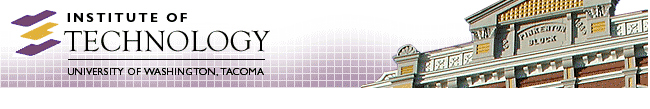
Start of Winter 2003 News
23 Jan 2003:
Student lab assistants David Wyman and Tatyana Nielson, together with staff members Cormac McGaughey and Stephen Rondeau, worked diligently this past Fall/Winter break to upgrade the lab environment. Some of the work is still ongoing.
Here are some details:
- Keyed applications are in effect
Most software applications require the purchase of a license for each user of the software. In order to efficiently use our array of application licenses, we recently purchased licenses for KeyServer, a license manager for software licenses.
How this impacts you is when you start up an application: if all licenses are in use, you will see a message telling you this, and you will need to wait until a license is freed up before you can use the application.
This allows us to install the software on all lab computers but only allow up to the licensed amount of users to use that software, thereby making it much easier to maintain the software mix on each lab computer.
- Larger file space
We were managing about 6GB of free space among about 200 users for the past year. The amount of free space would rapidly go down to about 1GB after the first few weeks, and require a lot of active deletion of unauthorized MP3 files, movie trailers, and duplicate software (e.g., a personal copy of the Java SDK).
We could not automatically manage the space because the operating system (Windows NT Server) and file system (NTFS) would not allow it. Windows 2000 Server does with its new file system support. We placed disk quotas of 100MB per account as a means of managing the disk space. This is quite a shocker for those 25 or so students who used well over 100MB, but it is also an incentive to get rid of old files you no longer need. We can work with students who require more storage, but there needs to be a good reason when most students do fine with under 50MB of storage.
- File service availability
In conjunction with the larger file space, we attempted to increase the availability of the file service by adding redundancy. The technique is called "clustering", and Windows 2000 Advanced Server permits clustering of two computers, if one follows specific rules. We have clustered two computers and configured them to share an array of RAID 5 SCSI drives; if one computer that is serving the files fails, the other one resumes serving files after detecting that condition. This is called a "hot failover".
What this means to you is that the system appears to be up even during maintenance. That is, we don't have to take down the file server to perform upgrades and maintenance. Eventually, we will combine this with redundant authentication servers, and then we don't have to close down access during the breaks to maintain the servers -- we just need to take them down one at a time, and the others will pick up serving automatically.
- JBuilder Pro works
JBuilder was installed but not working last quarter. It now works ... check it out!
- New applications
- Oracle Client software (restricted to TCSS 445/545)
- Cygwin 1.3.17.1 -- Unix-like environment running under Windows
- XWindow client (Cygwin/XFree86 4.2.0) -- allows the use of a GUI to use Linux
- emulateCD -- allows remote CDROM shares to look like local CDROM drives
- WinCVS 1.2 -- GUI for Concurrent Version System
- ant 1.5.1 -- Java-based build tool (like Unix make, but portable)
- httpunit 1.5.1 -- Java functional test tool for web apps
- JUnit 3.8.1 -- Java unit test tool
- Xalan 2.4.1 -- Java XSLT processor
- Quicktime 6.0 -- media player
- mysql 3.23.54 -- database (may not be able to save databases on H: drive)
- Visio Professional 2.0 -- DOU110 only
- Updated software
- Windows 2000 Professional SP3
- Mozilla 1.2.1 -- web browser
- Acrobat Reader 5.1 -- PDF file viewer
- Interbase Console (to access Firebird databases)
- Java 2 SDK 1.4.1
- bluej 1.2.2 -- simple IDE for Java
- Shockwave and Flash Players/browser plugins
- Cortona VRML 4.0 -- web-based 3D viewer
- DirectX 8.1 -- support for video, audio
- Visual C++ 6.0 SP5
- Removed applications
- 3ds Max 4.3
- Profiles
For some unknown reason, your profile did not move to the new file server; instead, a new profile was created. That means you lost all information in your profile, including Internet Explorer's (IE) LAN connection to the Internet, IE Favorites/Cookies and stored passwords, printer settings, and anything placed in "My Documents".
Most people will actually appreciate the shorter profile, as it allows faster loing/logout. For those of you who need that old information, map a network drive to:
\\css1\profile\uwnetidwhere you substitute your UW Net ID for "uwnetid".Eventually, all profiles will be placed in your home directory under the .win_profile directory. New users have this already. You don't normally want to delete the contents of this directory.
- SCI113 Disks
Fixes and updates to the operating systems on these disks were applied. Of special interest is that Windows 2000 Professional is now at SP3, and Visual Studio .Net is installed. On the Linux side, Redhat 7.3 is still being used.
- More Ethernet ports added
Many students like to plug in their laptop computers to the UWT network (see Use of Personal Equipment in Labs). In the past, they would (improperly) unplug existing computers and often use the wrong port on the hub or forget to reconnect the computer. We added hubs that have more ports in DOU110 and SCI106 so that this would not occur. We are still strapped for electrical power, so we didn't add any electrical outlets to avoid any possible tripping of the circuit breakers.
- CD Burning Software
The Roxio Easy CD Creator in SCI106/108 is available to any Dell 330 workstation but will only work on ones with a CD burner (mostly, the last two rows of workstations closest to the entrance to SCI106). We chose to "key" this application to the number of licenses we have and put it on all Dell 330s to make it easier to re-image those computers.
- Temporary disk space
Please use the C:\temp directory for all of your temporary disk space needs. There are several gigabytes available. However, there is no guarantee that what you put there will remain after you log off that computer... that's what "temporary" means. Using this temporary space instead of your H: drive will work faster, since it doesn't have to save the file on the network disk (e.g., your H: drive).
Hours | Support Information | News |
Policies | Emergencies